Jul 31 2025
/
Optimizing Barcoding in Manufacturing
When to Standardize, Upgrade, or Integrate for Greater Efficiency
In manufacturing, barcoding is more than just a label. It is the foundation of visibility, traceability, and operational speed. From the moment raw materials arrive to the time finished goods leave your facility, every scan plays a role in productivity.
Many manufacturers experience bottlenecks because of outdated or fragmented barcoding methods. Knowing when to standardize, upgrade, or integrate your system can unlock real improvements on the shop floor.
This guide walks you through what each step means and when to take it.
Standardize: Build a Solid Foundation
If your production teams use different formats, label designs, or scanning practices, chances are that you are facing delays and inconsistencies. Standardizing your barcoding process means aligning how labels are created, printed, and scanned across all locations.
This brings structure and clarity to your workflows.
Consider standardization if:
- Different plants or lines use different barcode styles
- Operators often need to reprint or relabel products
- Your ERP or quality systems regularly flag barcode issues
What you gain from standardization:
- Cleaner and more consistent data across departments
- Less time spent fixing barcode errors
- Easier onboarding for new employees
Practical tip: If your industry is subject to regulations, global barcode standards like GS1 help ensure compliance and simplify data sharing with suppliers and customers.
Upgrade: Modernize Your Equipment
Old barcode scanners and printers may still function, but they could be limiting your potential. Devices that are slow, unreliable, or unable to read advanced barcode types can slow down even the most efficient production lines.
Upgrading your hardware and software gives your team the speed and accuracy needed to meet modern manufacturing demands.
Time to upgrade if:
- Your scanners struggle to read 2D or QR codes
- Your team still uses wired or stationary devices that limit mobility
- Your printers cannot handle large volumes or complex label requirements
Benefits of upgrading:
- Faster and more accurate scanning at any angle
- Ability to include detailed data like batch numbers and expiry dates
- Better durability and performance for high-volume use
Example: Many factories now use handheld barcode scanners that double as mobile workstations, giving workers instant access to real-time production or inventory data.
Integrate: Connect Your Systems for Real-Time Insight
Barcoding becomes much more powerful when it is connected to your digital systems. If barcode data is still being manually entered into your ERP or warehouse software, you are missing out on real-time accuracy and automation.
Integration allows your barcode system to feed data directly into your ERP, MES, or inventory tools.
Look into integration if:
- Inventory or production data is still updated manually
- You want a clearer view of what is happening across your shop floor
- You aim to improve batch tracking and order traceability
What integration delivers:
- Immediate updates to inventory and production status
- Fewer manual errors and less duplication of data
- Stronger traceability from goods receipt to customer delivery
Forward move: Integration supports lean manufacturing by helping you reduce waste, improve delivery timelines, and respond faster to demand changes.
Key Takeaways
Optimizing barcoding in manufacturing starts with understanding where you are and where you want to go. The goal is not to overhaul everything at once but to take smart steps toward a more reliable and scalable system.
- Standardize to build consistency and reduce errors
- Upgrade to improve performance and accuracy
- Integrate to unlock automation and real-time decision making
The right barcoding strategy improves more than labeling. It strengthens your entire production process and helps your business grow with confidence.
