Nov 12 2024
/
Optimizing Approval Workflows with SAP Business One
Managing approvals in SAP Business One (SAP B1) can be complex, especially for organizations handling multiple databases, license constraints, and various document types. While SAP B1 provides a solid foundation for approval processes, limitations in its native functionalities can slow down workflows and lead to inefficiencies. In this article, we’ll explore both the strengths and limitations of SAP B1’s approval system and how Phitomas can elevate your approval process to the next level.
Approval Functionalities in SAP Business One
SAP B1 includes several essential features for managing approvals and ensuring business-critical tasks are handled efficiently. Key functionalities include:
- Approval Procedures: SAP B1 enables organizations to define approval procedures that control who can perform actions and who must approve exceptions. For instance, sales orders above a specified value might require managerial approval.
- User Authorizations: This allows administrators to set specific access levels for each user, ensuring that only authorized personnel can create, view, or manage documents.
- Approval Stages: SAP B1 supports multiple approval stages, allowing for hierarchical workflows where documents pass through different approval levels before being finalized.
- Email Notifications: Automated email notifications alert approvers when their attention is required for an approval task.
Limitations of SAP B1 Approval Functionalities
Despite its robust approval features, SAP B1 has some notable limitations:
- Single Database Access: Native approval workflows are not optimized for organizations managing multiple databases or subsidiaries. Users must switch between systems to manage approvals across different entities, which can be time-consuming and inefficient.
- License Constraints: Each approver requires a full SAP B1 license, which can lead to high costs, particularly for organizations with many approvers.
- User Experience: The user interface for managing approvals in SAP B1 can be cumbersome, particularly for users who don’t work with the system regularly.
These limitations can create bottlenecks, increase operational costs, and hinder efficiency, especially for growing businesses that need a streamlined approval process.
Enhancing Approval Workflows with SAP Business One Solutions
SAP Business One offers advanced solutions designed to streamline and improve approval processes, addressing many of the limitations users encounter with the standard functionality. By implementing enhancements like the Approval Management App, organizations can overcome common approval challenges, achieving greater efficiency and control.
1. Unified Access Across Multiple Databases
The Approval Management app allows users to access multiple SAP Business One databases with a single login, simplifying approvals for businesses managing multiple entities or subsidiaries.
Benefit: Approvers can efficiently manage documents across various company databases, saving time and reducing complexity.
2. Comprehensive Document Views and Push Notifications
Unlike the native SAP Business One system, the app provides a complete view of documents, including attachments, audit logs, and relationship maps.
Benefit: Approvers can make informed decisions more quickly, minimizing the need for follow-ups and accelerating the approval process.
3. Enhanced User Interface
Designed with a user-friendly, intuitive interface, the app makes approval management easier for both frequent and occasional SAP Business One users.
Benefit: This streamlined interface improves user adoption, enhancing overall process efficiency.
4. License Cost Optimization
Using the Approval Management app allows organizations to reduce the number of full SAP Business One licenses required for approvers, creating potential cost savings.
Benefit: This helps lower costs for businesses with large teams, improving ROI and enabling better resource allocation.
5. Flexible Deployment (UDO Availability)
The app is available on User-Defined Objects (UDO) within SAP Business One, offering flexibility for customized approval workflows.
Benefit: Organizations can tailor the approval process to their specific needs, integrating it seamlessly with existing SAP Business One processes.
6. Detailed Commenting and Collaboration
The app enables approvers to leave detailed comments when approving or rejecting documents, fostering better communication within the approval workflow.
Benefit: Improved collaboration and transparency lead to more efficient, informed decision-making.
Conclusion: Transforming Your SAP B1 Approval Workflows
While SAP Business One offers essential approval functionalities, its limitations can slow down business operations and increase costs. By implementing Approval Management App and other advanced solutions, organizations can overcome these challenges and enjoy a more efficient, cost-effective approval process.
With Phitomas’ solutions, your business can enhance its SAP B1 experience, optimize workflows, and ensure more efficient management of approvals. Ready to take your SAP B1 approval process to the next level? Explore how our solutions can seamlessly integrate with your existing system and help your business thrive.
Connect with us today at enquiry@phitomas.com to learn more!
